


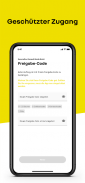



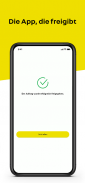
SecureGo+ Renault Bank direkt

Description of SecureGo+ Renault Bank direkt
এক নজরে অ্যাপটি:
• রেনল্ট ব্যাঙ্কে সরাসরি ব্যাঙ্কিং লেনদেন অনুমোদনের জন্য অ্যাপ
• দেখুন - নিশ্চিত করুন - অনুমোদন করুন
• অবশ্যই সুরক্ষিত - তিনটি পর্যন্ত ডিভাইসে
যে অ্যাপটি প্রকাশ করে:
নতুন SecureGo+ Renault Bank ডাইরেক্ট অ্যাপ হল সমস্ত ডিজিটাল চ্যানেলের জন্য প্রমাণীকরণ এবং অনুমোদনের কেন্দ্রীয় অ্যাপ্লিকেশন।
দেখুন - নিশ্চিত করুন - অনুমোদন করুন:
একটি TAN প্রবেশের পরিবর্তে সরাসরি মুক্তি। অর্থপ্রদান সরাসরি অনুমোদনের সাথে কোনো সময়েই নিশ্চিত করা হয়। সাধারণ ডিজাইনে মাত্র কয়েকটি ক্লিকে আপনার লক্ষ্যে পৌঁছান।
অবশ্যই নিশ্চিত:
আপনার বিনিয়োগের নিরাপত্তা আমাদের কাছে গুরুত্বপূর্ণ, তাই অ্যাপের সমস্ত যোগাযোগ এনক্রিপ্ট করা হয়েছে। আপনার ব্যক্তিগত রিলিজ কোড বা টাচ-আইডি/ফেস-আইডি দিয়ে অতিরিক্তভাবে লেনদেন সম্পাদন করা হয়। আপনি আপনার অনলাইন ব্যাঙ্কিং এলাকায় ডিভাইস পরিচালনার মাধ্যমে তিনটি ডিভাইস পর্যন্ত নিবন্ধন করতে পারেন। আপনি যেকোনো সক্রিয় ডিভাইসে শেয়ার করতে পারেন।
SecureGo+ Renault Bank সরাসরি - মাত্র কয়েকটি ধাপে যেতে প্রস্তুত:
• SecureGo+ Renault Bank সরাসরি অ্যাপ ডাউনলোড করুন।
• একটি পৃথক রিলিজ কোড নির্দিষ্ট করুন এবং, যদি আপনি চান, আপনার স্পর্শ/ফেস আইডিও সেট আপ করুন৷
• আপনার অ্যাক্টিভেশন কোড আছে? অ্যাপে "স্ক্যান অ্যাক্টিভেশন কোড" ফাংশন নির্বাচন করুন। এটি করতে, QR কোড ব্যবহার করুন বা বিকল্পভাবে ম্যানুয়ালি অ্যাক্টিভেশন কোড লিখুন।
SecureGo+ Renault Bank ডাইরেক্ট অ্যাপের সক্রিয়করণ সম্পূর্ণ হয়েছে এবং আপনি যেতে পারবেন!
আমরা আপনাকে সংরক্ষণের প্রতিটি সাফল্য কামনা করি।
! গুরুত্বপূর্ণ:
আপনার রিলিজ কোডের একটি নোট করুন, কারণ ভবিষ্যতে অনলাইন ব্যাঙ্কিং থেকে সমস্ত লেনদেন এবং অর্ডার প্রকাশের জন্য এটির প্রয়োজন হবে৷ আপনি যদি আপনার রিলিজ কোড ভুলে গিয়ে থাকেন, তাহলে SecureGo+ অ্যাপ রিসেট করে আবার সেট আপ করতে হবে।
সঠিক সময়ে সঠিক কোড: দয়া করে নিশ্চিত করুন যে আপনি রিলিজ কোড ব্যবহার করছেন এবং
সেটআপ প্রক্রিয়ায় সক্রিয়করণ কোড।
? জানা ভাল:
আপনি www.renault-bank-direkt.de/service/online-banking/securegoplus-এ SecureGo+ Renault Bank সরাসরি অ্যাপ সক্রিয় এবং ব্যবহার করার জন্য টিপস এবং সহায়তা পেতে পারেন

























